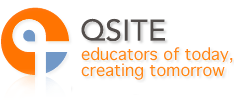QSITE Workshops Rockhampton

- This event has passed.
QSITE Workshops Rockhampton
20 May, 2023 @ 8:30 am - 12:30 pm
$10.00 – $40.00QSITE Workshops Primary and Secondary
Unfortunately this event has been cancelled because of insufficient registrations.
Saturday 20 May 2023
Emmaus College, Main Street Campus
The cost – $10 for members & $40 for non-members.
QSITE membership can be renewed/purchased online at https://www.qsite.edu.au/membership/
Personal memberships ($99) are tax deductible.
APCs can apply for Institutional Membership $297 for their schools. (This allows up to three teachers to attend any advertised QSITE PD event)
Membership for Small Institutions $198 for schools with less than 500 student enrolment – allows 2 teachers to attend any advertised QSITE PD event
REGISTERED Participants will be credited with 3 hours of Professional Development. You must collect your certificate from the venue on the day as proof of attendance.
8.30 am Registration – Tea, coffee and biscuits
9 – 10 am (Choose 1)
- See Saw – Online interactive learning platform – Years P-6 – Presented by Kate Blyde – Primary
- Seesaw is a platform for student engagement. Teachers can empower students to create, reflect, share, and collaborate. Students “show what they know” using photos, videos, drawings, text, PDFs, and links. It’s simple to get student work in one place and share with families. This session will include a brief introduction to setting up Seesaw for your class. We will also delve into creating your own Seesaw activities to support student learning. Seesaw activities can be tailored to the needs of students and units of work. Activities can be used to create a digital folio of student work, assessment tasks, and fluency and skills activities for small group rotations. Please bring along an iPad, tablet or laptop to start exploring and creating using this versatile platform.
- Digital Technology Ver 9 – Unpacking. Years 7-10 – Presented by Judy FitzGerald – Secondary
- This presentation demonstrates the changes to the Technologies V9 and the Digital Technologies V9 curriculum. The changes to the aims, core concepts, key connections, achievement standards and to curriculum content (strands & sub-strands) will be unpacked giving participants time to network with other teachers to gain a better understanding of the new curriculum to be introduced in 2024.
10 – 11 am (Choose (1)
- Makey Makey – Interactive learning platform – Years 2-6 – Presented by Kate Blyde – Primary
- Makey Makey is an electronic invention tool which allows users to connect everyday objects to computer programs. Using a simple Scratch program, this tool can be used to create engaging interactive posters to cover a wide range of curriculum areas. This session provides a brief introduction to the Makey Makey and includes a hands-on opportunity to create your very own interactive poster. Please bring along a laptop to start exploring and creating using this handy tool.
- QSITE Rockhampton Educational Resources Padlet – All years – Presented by Caesar Al-Samarrie
- This Padlet is an organic online document designed to help Queensland teachers navigate the important areas of digital technologies. It provides curriculum requirement links and resources that are relevant and time saving. These resources include links for coding, digital safety, software, and hardware, and other important areas of the digital technologies curriculum. This Padlet is designed for primary to high school teachers. In this presentation, I’ll explain how to use it, the reasons behind it, and how it will help teachers transition from version 8.4 to version 9.0 of the Technology curriculum. Please bring along an iPad, tablet or laptop to start accessing this versatile resource online
11 – 11.30 Morning tea supplied
11.30 – 12.30 pm (Choose 1)
- Lego SPIKE Prime – Latest Lego robot using block programming code – Years 4-7 – Presented by Paul Norton – Primary
- In this activity, participants will discover how to use the latest Lego SPIKE Prime robot as a powerful educational tool to teach students about basic movement algorithms and sensor coding. By utilizing branching (If Statements), attendees will learn how to direct the robot’s movements and detect any obstacles in its path. To connect with the SPIKE Prime, participants will need a device that can access the web or a mobile version of the SPIKE Prime app.
- Minecraft Educational Years P-10 – Presented by Jose Fuentes Omana – Secondary
- In this activity, you will get familiarised with the main features of Minecraft Education. You will be provided with samples on how to use Minecraft in the classroom so students can work individually and collaboratively. Bring your device with Minecraft installed so we can show you how to use it in your classroom.
Online REGISTRATIONS and payment are closed and event cancelled.
Please register for one activity only in each of the three sessions