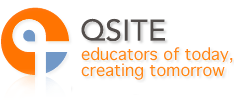QSITE State Conference is an annual QSITE event that connects and supports educators, institutions and their stakeholders so they may fully explore the opportunities Digital Technologies bring to education and classrooms every day.

CreativITy 2023 – Technology in the Tropics Program – Day One

CreativITy 2023 – Technology in the Tropics
QSITE State Conference 2023 Program – Day 1
18th and 19th September 2023
Registration from 7.30 am for an 8.30 am start
With thanks to the following sponsors


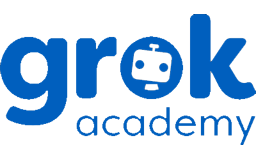












Day 1 – Mon 18 Sep 2023
8:00 – 8:30
Registration and Coffee – Courtesy of Datacom
Conference Centre Verandah
8:40am – 8:55am
Acknowledgement of Country, Conference Welcome and Housekeeping
Keynotes brought to you courtesy of Data#3 and Grok Academy
Lockhart
9:00am – 9:45am
Keynote – Therese Keane 
Rapid advances in technology are having a profound impact on all our lives. Already, the classroom of today is a very different place to even the recent past, and technology will continue to develop and change educational practices and the learning experience. How do our educators adapt to embrace these opportunities, to enhance not only the teaching and learning experience, but the role technology plays to support teachers? What skills do we need to teach our children to be ready to maximise the technologies available in the work world of tomorrow? How do we evaluate the benefits and risks associated with adopting technology? And how, when we use these technologies, do we ensure that we continue to foster creativity in students?
Bio: Therese Keane has been a champion for empowering girls in STEM for over 25 30 years. She is currently the Associate Dean of Research and Industry Engagement and Professor of STEM Education in the School of Education at La Trobe University. Her passion and many achievements have been acknowledged by her peers in her receiving numerous international, national and state awards. She has also worked in a variety of school settings where she has taught IT and led in K-12 education as the director of ICT. Her Doctorate in Education focused on ICT Leadership in schools. Therese is the Deputy Editor for Education and Information Technologies—the official journal of the IFIP Technical Committee on Education covering the complex relationship between information and communication technologies and education. She has written 16 textbooks in all units of VCE Senior Information Technology in Victoria since 1995 and has worked with the Victorian Curriculum and Assessment Authority (VCAA) in the development of the VCE IT Study Design and VCE Exams and various roles associated with VCE assessment. She has been involved in the provision of professional development to ICT teachers and research into the use of technology, gender inequalities in STEM-based subjects, robotics in education, and computers in schools for teaching and learning purposes.
Lockhart
9:45am – 10:30am
Keynote – Max Lenoy and Melanie Hughes – ACARA
An interactive conversation about planning and teaching Technologies through the organising ideas in the Aboriginal and Torres Strait Islander Cross-curriculum priority
Join Melanie and Max as they engage the audience in a conversation about planning and teaching the Technologies curriculum with authentic connection to Country, People and Culture. They will explain the key changes in the Australian Curriculum Version 9 including strengthening the Aboriginal and Torres Strait Islander Histories and Cultures Cross-curriculum priority organising ideas in the learning area curriculum. Max will explain the newly developed FIRST framework designed to support teachers to develop and delivery meaningful context specific learning activities.

Bio: Max Lenoy is a Kuku Yalanji, Jirrbal, and Warungnu bama from North Queensland. He is the Curriculum Specialist, Aboriginal and Torres Strait Islander Histories and Cultures, Australian Curriculum, Assessment and Reporting Authority (ACARA). Max is developing First Nations resources with communities, schools and institutions for the recently released Australian Curriculum Version 9.0. He received a B. Ed (Primary) from JCU and taught across Queensland, the Northern Territory and Western Australia, TAFE and the Qld Correctional System. He completed a Master of Education (Technology and Innovation in Education) at the Harvard University Graduate School of Education and then taught across several Pre-service Teacher Education programs. He returned to schools in 2019 to develop First Nations curriculum resources and design outdoor learning spaces with First Nation Elders.
 Bio: Melanie Hughes, Curriculum Specialist, Technologies, Australian Curriculum, Assessment and Reporting Authority (ACARA) is responsible for the Australian Curriculum: Technologies and the General Capability: Digital Literacy. Melanie is an experienced teacher who has worked in Primary and Secondary classrooms and on cross sectoral technologies projects. Melanie has been a board member of the Information and Communication Technologies Educators Association of NSW (ICTENSW) and a Senior Project Officer for ACARA’s Digital Technologies in Focus (DTiF) project. During her career Melanie has been a classroom teacher, curriculum leader, technologies integration specialist, Education Consultant: Technologies, K-12/STEM for The Association of Independent Schools NSW and a Senior Education Specialist: Technologies/ STEM with the Australian Academy of Science.
Bio: Melanie Hughes, Curriculum Specialist, Technologies, Australian Curriculum, Assessment and Reporting Authority (ACARA) is responsible for the Australian Curriculum: Technologies and the General Capability: Digital Literacy. Melanie is an experienced teacher who has worked in Primary and Secondary classrooms and on cross sectoral technologies projects. Melanie has been a board member of the Information and Communication Technologies Educators Association of NSW (ICTENSW) and a Senior Project Officer for ACARA’s Digital Technologies in Focus (DTiF) project. During her career Melanie has been a classroom teacher, curriculum leader, technologies integration specialist, Education Consultant: Technologies, K-12/STEM for The Association of Independent Schools NSW and a Senior Education Specialist: Technologies/ STEM with the Australian Academy of Science.
Lockhart
10:30am – 11:00am
Morning Tea – courtesy of Grok Academy – & Trade Show
Make sure you visit the exhibitors and discover their products and resources.
Courtyard
11:00am – 1:00pm
Developing Digital Literacy with Microsoft Teams
Did you know that Microsoft Teams is the perfect digital classroom tool to help your students develop digital literacy? This hands-on workshop will allow you to experience how you can provide opportunities for your students to create, communicate, collaborate and manage their digital well-being in a safe and readily available platform. The workshop will also showcase the new “Search Coach” feature available through Teams that will help students validate, critique and curate information from digital resources.
Participant requirements – BYOD, Microsoft Teams Desktop App installed
Amanda Frampton – Education Success Manager
Bio: Amanda Frampton taught for 8 years, having commenced her teaching career with Education Queensland and later teaching in the independent sector, where she led by example when implementing ICT into the curriculum, creating engaging and innovative digital learning environments for her students. Amanda has a long-standing relationship with Microsoft and has delivered workshops and presentations both Australia wide and Internationally on their behalf since 2011. Amanda currently works with Microsoft as an Education Success Manager. She works closely with higher education institutions, school systems, individual schools and teachers to facilitate the digital transformation of practice. She promotes technology as an enabler for teaching and learning, with the aim to empower students to achieve more.
Lockhart 1
11:00am – 12:00pm
Newly Released G10 Devices from HP – Inspiring Students Everyday
In this interactive session held by Data#3, understand what more performance really means in the classroom with the latest generation of devices from HP. HP is enhancing the learning experience further with their newest devices that are up to the challenge of the modern classroom. Learn how you can nurture creativity, improve focus and support collaboration with the new HP Education range.
Tony Weller – Account Executive – Education, Data#3
Ebony O’Connell – HP Technology Specialist, Data#3
Bio – Tony Weller: With over 25 years of experience in the Education and ICT sectors, Tony focuses on providing real ICT Solutions that support Queensland schools and the Department of Education in these demanding times. Tony has an innate understanding that technology needs to be bundled with education and processes to ensure that solutions not only suit a budget, but also address the challenges and opportunities that different schools, staff and students experience in an ever-changing technology landscape.
Bio – Ebony O’Connell: Ebony is a HP Technology Specialist for Data#3 focussed on Virtual Reality and End User Computing solutions for the Queensland Education Sector.
Lockhart 2
11:00am – 12:00pm
Scratch workshop – How to Build Skills from Scratch Junior to Scratch version 3
Learn how to use Scratch Junior on the iPad to get students started with visual coding, then bring them on to greater options with Scratch 3 on PC.
Participant Requirement: iPad with Scratch Junior app installed. Laptop with Scratch 3 installed.
Shane Fagg – Technology and STEM Specialist Prep to 6
Bio: Yura! I’m Shane and I teach am proud to teach the lands of the Ngugi, Noonuccal and Goenpul peoples, in Cleveland Brisbane. I love harnessing design and digital technology creatively to inspire kids to enjoy learning. My joy of learning rubs off on kids and colleagues alike. Let’s learn together.
Jardines
11:00am – 12:00pm
Introducing Binary – Numbers, Text, Colours
Effective ways to introduce binary counting, along with binary applications to text and colour in digital systems.
Participant Requirement: Laptop with browser.
Graeme Breen – Head of Digital Innovation
Bio: Graeme Breen is Head of Digital Innovation at Mountain Creek State High School on the Sunshine Coast. This workshop was originally delivered at the Dig Tech Skills Expo series and has been used in classes from grades 4-8.
Palmerston
11:00am – 1:00pm
SPIKE™ PRIME Robotics Innovate, Create, and Compete: A LEGO Education Robotics Adventure
Join the fun and get a truly hands-on experience with LEGO Education’s SPIKE™ Prime. This incredibly versatile robotics platform is so easy to get started but packs unlimited building and creative possibilities. Learn how easy it is to use and find out what curriculum linked resources there are to help you create really exciting STEAM lessons.
During this workshop participants will:
– Learn how to use SPIKE™ Prime in your classroom
– Prepare to teach STEAM using the SPIKE™ Prime lesson units
– Develop ideas for facilitating hands-on lessons
– Share classroom management tips
– Learn a few basics to compete in competitions such as RoboCupJnr and First Lego League (FLL)
Participant Requirement: An electronic device with the latest version of the LEGO Education software on your device (you may need admin privileges) from https://education.lego.com/en-au/downloads or the Apple App Store.
James Dwyer – STEM & Robotics Program Manager, Modern Teaching Aids
Bio: James Dwyer is a teacher with a passion for robotics. He has worked for MTA for 7 years and loves to share his knowledge and excite other teachers! James is a Certified LEGO Education Teacher Trainer and has substantial experience as a facilitator of robotics workshops, from beginning to advanced. He is heavily involved in RoboCupJunior Australia competitions and has mentored numerous teams to success at the highest levels. James has a warm and engaging presentation style and his supportive approach to learning makes him a great workshop presenter.
Somerset
12:00pm – 1:00pm
Digital Safety & Wellbeing – Insights, Impacts & Ideas for Primary Schools
Call it cyber safety, call it digital citizenship, call it what you want… but no one can deny it is a significant priority for primary schools in 2023 and beyond. Marty will take you on a journey to share insights from more than 40,000 students across Australia and how they impact each and every classroom. He’ll tackle topics including social media, gaming, grooming and much more. As well as hearing the most up-to-date intel about how our young people are engaging online, you’ll also explore practical ideas to take back to your school to inspire authentic learning and conversations.
Participant Requirement: None
Marty McGauran – Primary School Teacher and Digital Safety Educator, Inform and Empower
Bio: Marty McGauran is a primary school educator who has worked as a classroom teacher, eLearning leader and consultant spanning 15 years in Queensland and Victoria. In 2012-17 he supported numerous schools in establishing effective 1:1 Chromebook programs through professional learning and modelled teaching. Marty then saw a need for a better pathway to engage students, teachers & school communities in quality cyber safety education. He founded Inform & Empower and now partners with over 150 schools and 40,000+ students annually across Australia
Lockhart 2
12:00pm – 1:00pm
Create Your First Game with Unity
Discover how video games are made, and why this is a must-have skill for educators and students.
You’ll learn the basics of creating games with Unity, the tool used to make more than 50% of all games, including:
– How transferable skills are developed through game creation
– Getting started with the Unity engine (no coding experience required)
– The building blocks of a simple game
– Unity in educational contexts
Participant Requirement: Recommended but not required: a laptop with a mouse, and Unity installed. Unity can be downloaded for free at https://unity.com/download
Pablo Farias – Founder, Zenva Schools
Bio: Founder and CEO of Zenva – a leading education platform that helps schools and individuals upskill in coding, game creation and digital skills.
Pablo holds a Master in IT Management from the University of Queensland, and is a certified Unity Instructor and Unity Programmer.
Jardines
12:00pm – 12:30pm
A Rookies Reflection on using VEX Robotics in the Junior Secondary Classroom
A rookie teacher, a rag-tag crew of surly year 9s, a robotics room with 7 billion tiny plastic parts, batteries of dubious capacity, a collection of notes from three previous teachers and caffeine. Welcome to Year 9 Robotics with Mr Walsh. Come with me as I reflect on my first year teaching year 9 robotics, fostering a community of practice, leaning in to project based learning and aligning content and assessment to curriculum.
I’ll highlight the lessons I’ve learned, the things I wished admin and parents knew about my classroom, how I believe HODs and experienced teachers can support new digital technologies teachers and the skills I apply in my classroom based on my experience as a web developer.
Participant Requirement: None
Pat Walsh – Digital Technologies Teacher
Bio: Prior to beginning teaching in 2022, Pat spent the previous 10 years as a web developer and digital designer. Thrown in the deep end at Mountain Creek SHS he’s embraced programming, robotics, drones, virtual reality, augmented reality, video editing, 3D modelling and Minecraft. He’s excited about project-based learning, pedagogies for teaching tech and finding joy in the midst of “Sir, my laptop is flat”. The best decision he made was swapping clients for students.
Palmerston
12:30pm – 1:00pm
Senior Robotic (VEX VRC) – Fundamentals
Looking to get a handle on VEX VRC and want to know where to start? This informative session will will cover the key concepts, components and application for VEX VRC robotics for senior schooling.
Participant Requirement: Laptop
Stuart Greenhalgh- Senior Teacher
Bio: Stuart Greenhalgh worked for 15 years in the private sector of the Information Technology industry. He has been teaching Digital Technology within the Queensland Department of Education for the last 14 years.
He recently accompanied a school robotics team the VEX World Championships in Dallas, USA.
Palmerston
1:00pm – 1:40pm
Lunch – courtesy of Brilliant Technologies – & Trade Show
Courtyard
1:45pm – 3:45pm
Discover the World of AI: From ChatGPT to Classroom Applications
This hands-on workshop introduces educators to artificial intelligence (AI) and machine learning, focusing on practical applications and ethical considerations. Participants will gain a foundational understanding of AI, empowering them to integrate these concepts into classroom activities and inspire future innovators.
The workshop features case studies, lesson plans, and a school-wide scope & sequence incorporating educational AI resources. Attendees will engage in hands-on experiences tailored to the Digital Technologies curriculum and other subject areas.
Participant Requirement: Laptop, Participants are asked to create a free teacher account on https://mycomputerbrain.net
Karsten Schulz – Principal Engineer, Digital Technologies Institute
Bio: Karsten Schulz is an engineer, scientist, and educator. He holds a PhD in Computer Science and a Bachelor in Electrical Engineering with a focus on Software Engineering. In 2010, Karsten created the Young ICT Explorers Competition and, in 2014, whilst working for NICTA, he founded the Bebras Australia Computational Thinking Challenge, which is part of the International Bebras Challenge.
Karsten has been working in the Australian ICT and Digital Technologies space since 1999 in an international R&D leadership position. He has designed various DT courses, a computer processor, and builds artificial neural networks.
https://www.digital-technologies.institute
https://mycomputerbrain.net
Lockhart 1
1:45pm – 2:15pm
Virtual Reality in Education
In our virtual reality in education presentation, you can expect to showcase our experience an immersive and interactive environment that combines the latest in VR technology with cutting-edge educational content through a live demonstration.
During the presentation, you will be guided through a variety of educational content that have been designed to promote learning and retention. This will include exploring historical sites, dissecting virtual organisms, solving complex math problems, or practicing language skills in a simulated environment.
The use of VR in education provides a unique opportunity to engage with learning material in a way that is both memorable and enjoyable. By immersing students in a simulated environment, they can develop a deeper understanding of complex concepts.
Overall, a virtual reality in education presentation is an exciting and innovative way to engage students with learning material. By providing an immersive and interactive learning experience, VR technology has the potential to transform education and prepare students for the challenges of the future.
Participant Requirement: None
Adrian Rayner – Principal Project Officer Learning & Design HUB
Susan O’Donnell – Curriculum Designer Learning & Design HUB
Bio – Adrian Rayner: Adrian Rayner is an experienced Director, Educator and Principal Project Officer with a demonstrated history of working in software development, media production and corporate business. Adrian’s client list includes – Qantas, Aviation Australia, Education Queensland, Griffith University, Visual Vectoring, Amnesty International, Nautilus Aviation, Screen Queensland, Australian Councils, and Air Services Australia.
A certified instructor and 3D artist with skills including Unity Engine, DaVinci Resolve, Adobe Suite, Unreal Engine, Autodesk Suite and Blender. Adrian is currently the Principal Project Officer at the Queensland Department of Education, and has a Diploma of Management focusing on Finance and Planning from Deakin University.
Bio – Susan O’Donnell:
Dr Susan O’Donnell is a lifelong learner with a PhD and Masters in Education, Masters in Counselling, Graduate Diploma in School Management and several diplomas in Religious Studies. She is a highly experienced teacher, educational leader, principal consultant and author with a career that spans several decades.
Working in the UK, New Zealand and Australia, her areas of special interest and expertise include School Organisational Culture, Leadership Development and Curriculum Design. She has a wide experience as a presenter of Professional Development across these areas, designing materials and resources which are thoroughly researched and widely used in a range of educational sectors and jurisdictions.
Lockhart 2
1:45pm – 2:45pm
Coding in Minecraft Education (from Block to Python)
This workshop will focus on how educators may use Minecraft Education to teach coding skills and concepts to learners at all levels. It will explore how to use block-based code to introduce learners to coding concepts and how to transition from block-based coding to python in Minecraft Education. The session will examine resources and materials available that allow you to plan your digital technologies lessons across different year levels. Whilst you do not need any experience with Minecraft Education to attend this session, it will focus on curriculum application as opposed to “Learn to Play.” If you are an absolute beginner, it is advisable to complete the following course on-demand prior attending this session https://learn.microsoft.com/en-us/training/modules/minecraft-intro-game-based-learning/
Participant Requirement: BYOD, Download and install Minecraft Education https://education.minecraft.net/en-us/get-started/download
Amanda Frampton – Education Success Manager
Bio: Amanda Frampton taught for 8 years, having commenced her teaching career with Education Queensland and later teaching in the independent sector, where she led by example when implementing ICT into the curriculum, creating engaging and innovative digital learning environments for her students. Amanda has a long-standing relationship with Microsoft and has delivered workshops and presentations both Australia wide and Internationally on their behalf since 2011. Amanda currently works with Microsoft as an Education Success Manager. She works closely with higher education institutions, school systems, individual schools and teachers to facilitate the digital transformation of practise. She promotes technology as an enabler for teaching and learning, with the aim to empower students to achieve more.
Jardines
1:45pm – 2:45pm
Pseudocode – How to Make it an Effective Tool for Thinking
This presentation focuses on the effective teaching of pseudocode to high school students, particularly those studying the subject “Digital Solutions” in years 11 and 12. The session introduces “MyPseudocodeTutor,” a versatile software program designed to facilitate the learning of pseudocode, but the concepts discussed are applicable for all DigiSol and DigiTech teachers whether or not they choose to use the application with their students.
We will discuss the step-by-step process of understanding pseudocode syntax, constructing algorithms, and testing logic for immediate feedback on correctness of algorithms.
Attendees will gain insights into best practices for teaching pseudocode. They will leave the presentation equipped with practical techniques to enhance their pedagogy, nurture algorithmic thinking, empower their students to confidently convey algorithms with pseudocode and prepare their students for the Digital Solutions external exam.
Participant Requirement: None
Steve Tucker – Digital Solutions Teacher, Catholic Education
Bio: Steven Tucker is a Digital Solutions teacher and author of educational programs. His creations, such as GameFrame and GF Capture the Flag are widely used for learning coding in a fun and engaging environment, while MyQueryTutor, MyPseudocodeTutor and OurApi provide valuable resources for Digital Solutions students and teachers. Steven’s passion for open source and Linux shines through in his work where he hopes to inspire others to embrace collaboration and community.
Think of Steven as the experimental branch of your Digital Pedagogy Git Tree!
Palmerston
1:45pm – 3:45pm
Data Literacy to Proficiency (7-12): A Data Skills Pipeline in the Age of AI
In today’s data-centric world, understanding, interpreting, and analysing data is an essential skill for every learner.
During the session, we will explore how version 9 of the Digital Technologies curriculum and Digital Literacy general capability foster and develop an understanding of data in grades 7-10. We will examine how students can develop a solid foundation for comprehending and utilising data across many domains. Crucially, the session will also address the transition of these skills into the senior phase of grades 11-12, where students may be preparing for future careers that require proficiency in data analysis and artificial intelligence (AI) technologies.
By the end of this session, participants will gain valuable insights into designing a comprehensive and progressive data proficiency program spanning grades 7-12, while equipping students to become critical thinkers and informed decision-makers in an ever-evolving, technologically driven world. Teachers will leave equipped with strategies, resources, and a deeper understanding of how to empower students to thrive amidst the rapid changes and advancements shaping our digital landscape.
Participant Requirement: Laptop
Darin Aburn – Senior Educator, Grok Academy
Steve Grant – Head of Education, Grok Academy
Bio – Darin Aburn: Darin is a former secondary teacher with over 10 years’ experience teaching in regional Queensland schools, as well as working with the Queensland Curriculum and Assessment Authority. He is passionate about enhancing student and teacher capability in Digital Technologies, with a particular interest in programming, cryptography and AI.
Bio – Steve Grant: Steve is a creative innovator in STEM education, educational leadership, change management, and leading teacher professional development. He brings bring a wealth of knowledge in initiating and leading new STEM projects in a collaborative and consultative manner, with a particular focus on delivering high quality STEM educational outcomes for Aboriginal and Torres Strait Islander students, working across metropolitan, regional, remote, and very remote communities. Steve’s work as teacher, STEM Professional Learning Consultant, Curriculum Officer for ACARA (Digital Technologies in Focus project), and as the inaugural Director of Innovation and Creativity for Trinity College (SA) brings a wealth of transdisciplinary skills and experience in working across diverse contexts to build the capacity and competence of teachers to meaningfully embed computing into student learning.
Somerset
1:45pm – 2:15pm
Games in Education
Presentation of current trends in the use of computer games, secondary worlds and esports in Australian education.
Participant Requirement: None
Dr Jason Zagami – Senior Lecturer, Griffith University
Bio: Dr Jason Zagami conducts research in the field of computer education and educational technologies, with a focus on the use of games and associated processes to support education.
Daintree
2:15pm – 2:45pm
Augmented Reality in Education
Our augmented reality in education presentation offers a unique and engaging way to enhance learning by overlaying digital content onto the real world.
During an AR in education presentation, you can expect to see a live demonstration of the content including a 9 meter Endeavour experience.
We will be discussing the biggest benefits of AR in education and that it allows students to interact with digital content in a real-world context. This helps to bridge the gap between abstract concepts and real-world applications, making learning more relevant and engaging.
AR technology also provides opportunities for collaboration and social learning. Students can work together to solve problems, share knowledge, and explore new concepts in a collaborative and interactive environment.
Overall, an augmented reality in education presentation will offer a powerful way to enhance learning and engagement. By overlaying digital content onto the real world, AR technology provides an immersive and interactive learning experience that promotes exploration, discovery, and collaboration.
Participant Requirement: None
Adrian Rayner – Principal Project Officer Learning & Design HUB
Susan O’Donnell – Curriculum Designer Learning & Design HUB
Bio – Adrian Rayner: Adrian Rayner is an experienced Director, Educator and Principal Project Officer with a demonstrated history of working in software development, media production and corporate business. Adrian’s client list includes – Qantas, Aviation Australia, Education Queensland, Griffith University, Visual Vectoring, Amnesty International, Nautilus Aviation, Screen Queensland, Australian Councils, and Air Services Australia.
A certified instructor and 3D artist with skills including Unity Engine, DaVinci Resolve, Adobe Suite, Unreal Engine, Autodesk Suite and Blender. Adrian is currently the Principal Project Officer at the Queensland Department of Education, and has a Diploma of Management focusing on Finance and Planning from Deakin University.
Bio – Susan O’Donnell: Dr Susan O’Donnell is a lifelong learner with a PhD and Masters in Education, Masters in Counselling, Graduate Diploma in School Management and several diplomas in Religious Studies. She is a highly experienced teacher, educational leader, principal consultant and author with a career that spans several decades.
Working in the UK, New Zealand and Australia, her areas of special interest and expertise include School Organisational Culture, Leadership Development and Curriculum Design. She has a wide experience as a presenter of Professional Development across these areas, designing materials and resources which are thoroughly researched and widely used in a range of educational sectors and jurisdictions.
Lockhart 2
2:15pm – 2:45pm
Generative AI in Education
While Gen AI tools, like ChatGPT, can be a valuable tool for teachers, it is important to be aware of the challenges and potential drawbacks associated with its use. By addressing these challenges and implementing appropriate safeguards and guidelines, teachers can use Gen AI tools to enhance student learning experiences and promote critical thinking and problem-solving skills. This presentation looks at the use of Gen AI tools in schools, highlights teacher and student challenges, suggests actions and guidelines for implementation, and provides useful resources for teachers.
Participant Requirement: None
Sharon Singh – Head of eLearning & Innovation, IT Curriculum Coordinator, Independent Schools
Bio: Sharon Singh, a leading international educator in IT and Computer Science, is the Head of e-Learning and Innovation at St Johns Anglican College, Australia. She proactively provides thought leadership and commentary on Computer Science and IT education globally. She serves on multiple state, national and international committees/boards including the IFIP TC3 (Education) Executive Committee; the ACS ICT Educators Committee; ACS QLD BEC, QSITE and is a CSIRO STEM professional. Sharon is a recipient of a 2021 Peter Doherty Excellence in Science, Technology, Engineering and Mathematics Education award; a 2021 finalist for the Queensland College of Teachers TEACHX Innovation in Teaching Award, a 2019 ACS ICT Educator of the Year Gold Disruptor award; and is also a gold medallist of the University of the South Pacific (USP).
Daintree
2:45pm – 3:45pm
Unleashing the Power of Technology: Creating Inclusive and Engaging Learning Environments
Unlock the potential of technology to cultivate an inclusive and captivating learning environment that enhances outcomes for both teachers and students. Join us in this immersive session as we delve into innovative strategies for implementing student-centred learning approaches that nurture essential skills such as initiative, creative and critical thinking, problem-solving, and communication. Step beyond traditional teaching methods and explore collaborative and engaging activities that inspire deep engagement and active participation. Gain invaluable insights on seamlessly integrating digital tools into diverse classroom settings, whether in-person, online, or hybrid learning environments. Drawing inspiration from real-life success stories, you’ll acquire practical skills and knowledge to elevate your teaching practice to unprecedented heights. Don’t miss out on this transformative opportunity to empower your students and enhance their educational journey.
Participant Requirement: None
Rebecca Woolnough – Brilliant Technologies
Bio: Rebecca has been an educator for 16 years. Working in Catholic, Independent and Government schools, she has been instrumental in implementing whole school digital strategy, implementation, and adoption as part of her roles as Digital Pedagogical Coach and Leading Teacher 2 in Education Technology. As part of her role at SMART Technologies, Rebecca works with schools and Jurisdictions on pedagogical shifts focused on ‘Connected Learning’ to enhance outcomes for educators and students. Rebecca has presented at EduTech and the Inspire Greatness Conference and regularly runs professional development for staff. She is passionate about teachers and students using technology in purposeful, engaging ways to enhance their learning. Rebecca holds qualifications as a SMART Ambassador, Seesaw Certified Educator, Microsoft Innovative Educator, and Apple Teacher and is currently undertaking a Masters in Cyber Security at UNSW.
Lockhart 2
2:45pm – 3:45pm
Helping Students Use ChatGPT as a Student Study Aid
This workshop will familiarise teachers with the use of ChatGPT as a valuable student study aid, and equip them with strategies to assist their students to responsibly and ethically utilise ChatGPT in their studies.
This workshop will cover:
1. Understanding the benefits of ChatGPT as a student study aid;
2. Encouraging students to engage in collaborative learning using ChatGPT as a virtual study companion;
3. Empowering students to take ownership of their learning journey; and
4. Teaching students how to responsibly and ethically utilise AI in their studies.
Attendees will be provided with a text file of useful prompts for later use. It would be useful for attendees to create a ChatGPT account prior to the workshop at https://platform.openai.com/signup?launch. This workshop is mainly focused on examples which will benefit Secondary teachers.
Participant Requirement: laptop; it would be useful for attendees to create a ChatGPT account prior to the workshop at https://platform.openai.com/signup?launch
Jay Burmeister – Teacher, Independent Schools and Chair Townsville Chapter QSITE
Bio: Jay teaches Technology and Physics at Townsville Grammar School. Before becoming a high school teacher, he lectured IT at the University of Queensland and at Griffith University. Jay is currently the Chair of the Townsville chapter of QSITE and delivers professional development to local teachers.
Jardines
2:45pm – 3:45pm
What are Primary Pre-Service Teachers Learning about Technology at University?
What are Primary pre-service teachers learning about Technology at JCU? From ChatGPT to robotics, coding and online safety, come and experience some of the activities currently enjoyed by the Pre-Service Teachers. In this workshop we outline how Technology lecturers are continually revising content to ensure that graduating students are provided with the knowledge and skills needed to embrace the V9 Australian Technology Curriculum. This will be a fun hands-on workshop for teachers of any experience.
Participant Requirement: any device.
Leanne Cameron – Senior Lecturer, Education (Technologies), James Cook University
Tracy Shorten – Lecturer, Education (Technologies), James Cook University
Bio – Leanne Cameron: Leanne is a Senior Lecturer, Education (Technologies) in the School of Education at James Cook University at the Townsville Campus. She is most widely known for her work with the use of Digital Technologies, Social Media and integrated STEM programs in education. Leanne is the Immediate Past President of the Australian Council of Computers in Education (ACCE) and the Past President of ICT Educators (NSW). In both these Professional Teachers Associations she has worked hard to develop the professionalism of all teachers of Technology.
Bio – Tracy Shorten: Tracy Shorten has been working as a Sessional Lecturer, Education (Technologies) in the School of Education at the Cairns Campus of James Cook University for over 6 years. Tracy’s ‘day job’ is as a Master Teacher (Technology) in Cairns with the Department of Education, Training and Employment (Queensland).
Palmerston
2:45pm – 3:45pm
Chat with Therese
In this session, Therese will continue the discussion from her Keynote to unpack some of the topics discussed through audience interaction.
Participant Requirement: none.
Bio: Therese Keane has been a champion for empowering girls in STEM for over 25 30 years. She is currently the Associate Dean of Research and Industry Engagement and Professor of STEM Education in the School of Education at La Trobe University. Her passion and many achievements have been acknowledged by her peers in her receiving numerous international, national and state awards. She has also worked in a variety of school settings where she has taught IT and led in K-12 education as the director of ICT. Her Doctorate in Education focused on ICT Leadership in schools. Therese is the Deputy Editor for Education and Information Technologies—the official journal of the IFIP Technical Committee on Education covering the complex relationship between information and communication technologies and education. She has written 16 textbooks in all units of VCE Senior Information Technology in Victoria since 1995 and has worked with the Victorian Curriculum and Assessment Authority (VCAA) in the development of the VCE IT Study Design and VCE Exams and various roles associated with VCE assessment. She has been involved in the provision of professional development to ICT teachers and research into the use of technology, gender inequalities in STEM-based subjects, robotics in education, and computers in schools for teaching and learning purposes.
Daintree
3:45pm
Conference Close – Day One
6:00pm – 9:00pm
Conference Dinner, Drinks and Networking – Sponsored by Data#3
For registered delegates at Ochre Restaurant. Dinner begins at 6:15pm.